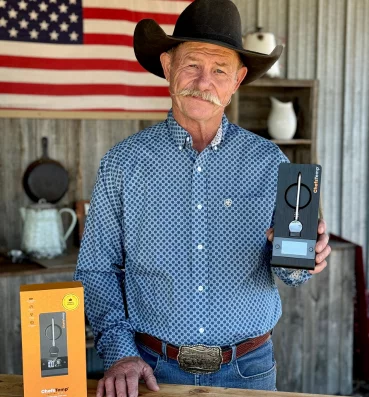1. Can you leave a meat thermometer in the meat while it is cooking?
There are meat thermometers specifically designed to be left in the meat as it cooks. Some are mechanical thermometers that have a dial and can be left in. Personally, if I am going to use a meat thermometer that can be left in the meat, I use ChefsTemp Quad XPro Alarm Thermometer. This thermometer is designed to leave the probe in the meat and has 4 probes with extra-long leads which attach to a temperature sensing head you are able to affix to the outside of the oven via magnets, or use the kickstand and set it on the counter. It has an alarm to notify you when the meat reaches the desired set temperature.
2. What happens If the probe touches bone?
Meat thermometers have probes with the sensor in the tip of the probe. They are designed to be inserted into the thickest part of the meat and give you a real temperature reading. Bone will be hotter due to the nature of bone, so if you insert a probe and it touches the bone it is going to give you a false reading and the meat may not reach the correct safe internal temperature needed to kill any bacteria that may be present in the food. If you insert the probe and it hits the bone, reposition the probe into the thickest part of the meat. Remember, you need to take temperature readings in several separate locations to determine if the food has reached the correct temperature.
3. Can you test meat cooking temperatures with a laser thermometer?
Laser IR Thermometers measure the amount of heat being put out by the food; the laser is used to help you point it to a specific spot to take a temperature. They only measure the surface temperature though. A laser thermometer has no way of reaching the internal portion of the meat where you need to measure the cooking temperature. Laser thermometers are great for measuring the temperature of liquids, soups, water, and pan surface temperatures for things like dry toasting herbs, seeds, chilies, and nuts. A probe thermometer, whether digital or manual, is required to get an accurate internal cooking temperature.
4. Can I use the FinalTouch IR thermometer to test skin temperature?
No, the FinalTouch IR Infrared thermometer is not designed for taking the temperature of the human body. Do not use it to take the temperature of your forehead. This thermometer can not read the internal body temperature of a person. Readings will be incorrect.
5. How can I test a digital thermometer for accuracy?
The easiest way to test the accuracy of any thermometer is in a properly made ice bath, a standard laboratory test that can be replicated at home. Directions for making a proper ice bath are found here. If you do this carefully, your ice bath will be 32.0°F within ±0.1°F.
6. How to do a proper ice bath test?
You have 4 steps to do, we have made an article that explains this, you can check it here.
7. How do I clean and sanitize a probe?
The probe of a thermometer can be cleaned and sanitized using these steps:
l- Wash the probe with warm water and detergent.
l- Sanitize the probe appropriately (alcohol swabs can be used).
l- Rinse the sanitizer away if necessary (refer to the instructions on the sanitizer).
l- Allow the probe to air dry or thoroughly dry it with a disposable towel.
8. Why is the transmission range of the XPro thermometer shorter than the manual stated?
Normally, the transmission range is the “best case” range assuming there are no physical barriers between the transmitter and the receiver and no interference from other radio signals. It would be impossible to print a specification that covered “normal” home-user conditions because of the infinitely variable circumstances under which a transmitting thermometer might be used.
Differences in home construction and wall composition is a good example. Concrete, masonry, aluminium siding, metal studs, and metal lathe underneath stucco or masonry are all good inhibitors of radio signals. Interference from other radio signals is also variable (microwaves, cell phones, radio communications, networks, etc.), so the only reliable way to compare device specifications is to give a specification for maximum transmission distance under ideal conditions.
If you want to evaluate whether a manufacturer meets their literal “line of sight” distance claims you should test the device in a rural area with no physical barriers between the transmitter and receiver and little or no interference from other radio signals.
Remember that the more walls and the greater the radio interference the greater the negative impact on your actual transmission distance.
9. What special precautions do I need to take when using a thermometer and probe?
Never leave a thermometer inside an oven, grill, smoker, or microwave while cooking unless it is specifically designed for this.
Don’t leave your thermometer on the grill hood or close to an open flame.
When checking temperatures above a grill or fire, be careful that the thermometer body does not get too hot.
Some probes are designed to be left inside an oven or grill, but the thermometer housing itself (where the electronic components are kept) typically needs to be kept cool and should only be brought near heat for short periods.
Since flare-ups temperature can be over 537°C which will damage the probe. To avoid damage, please keep probe and cable away from flare-ups, grill lids, grill grates or other hot spots with high temperatures over 250°C.
10. Why is my Receiver displaying “—” instead of a temperature?
If you’re seeing this code on your Receiver, it means it is not receiving the signal from your Main Unit. Follow your device’s instructions for syncing the units.
Step 1: Hold ”VOL” on the Receiver to enter the signal receiving state. After one beep, all data of the Receiver will be reset and the radar icon will begin flashing.
Step 2: Press the ”Signal” button on the back of the Main Unit to send signals manually.
Note:
When the Receiver loses signal for 30 seconds, the alarm will automatically ring, the backlight will be flashing and the Receiver will be vibrating. Press any button on the Receiver to turn off the alarm.
If the Receiver fails to receive the signal for 8 minutes, the signal receiving function will be turned off automatically. Press and hold the ”VOL” button of the Receiver for 2 seconds to restart the signal receiving function.
11. I plugged the probes into my Quad XPro and nothing happened. The display is still dark.
First, make sure that you have turned your Quad XPro on. The ON/OFF switch is on the back of the unit. If that does not work, we suggest replacing the batteries, as a battery change typically fixes these types of symptoms. If the problem still exists, please contact our customer support for further help.
12. My Quad XPro is displaying an LLL error. What does this mean?
If your probe was exposed to temperatures above or below its temperature range (-58 to 572°F/-50 to 300°C), you will see an LLL or HHH error.
LLL means that the probe was exposed to temperatures below its range and HHH means that it was exposed to temperatures above its range.
If the probe is not fully inserted into the socket, LLL or HHH may also appear, please remove the probe, and then re-insert the probe fully.
Another reason may be that the probe or socket is damaged, if the problem still exists after re-inserting, please contact our customer service to get help.