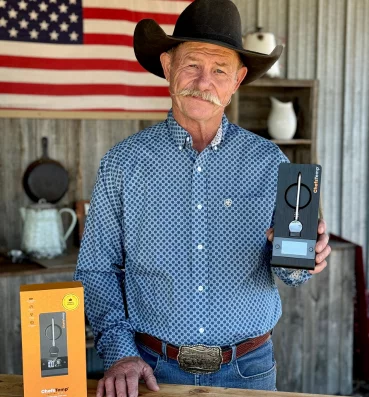If you’re seeing this code on your Receiver, it means it is not receiving the signal from your Main Unit. Follow your device’s instructions for syncing the units.
Step 1: Hold ”VOL” on the Receiver to enter the signal receiving state. After one beep, all data of the Receiver will be reset and the radar icon will begin flashing.
Step 2: Press the ”Signal” button on the back of the Main Unit to send signals manually.
Note:
When the Receiver loses signal for 30 seconds, the alarm will automatically ring, the backlight will be flashing and the Receiver will be vibrating. Press any button on the Receiver to turn off the alarm.
If the Receiver fails to receive the signal for 8 minutes, the signal receiving function will be turned off automatically. Press and hold the ”VOL” button of the Receiver for 2 seconds to restart the signal receiving function.